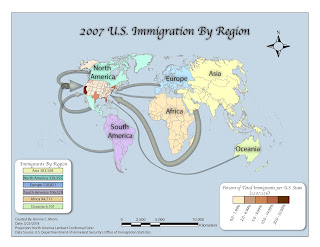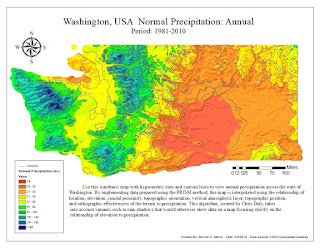Module 10 Lab: Dot Density Mapping
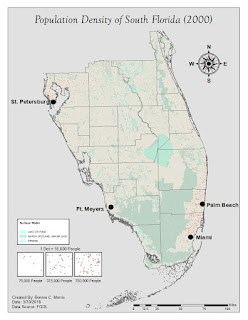
This week, we learned about dot mapping and created a dot map of South Florida's population density. Dot mapping is used to display information while revealing the underlying patterns in the enumeration units of raw data. This is accomplished by reviewing the concentration of dots on areas of a map. A dot equals a predetermined amount of a phenomenon and it is placed approximately where that phenomenon occurs. This reveals patterns in data, in this case, that the population of South Florida is more densely concentrated by Miami and St. Petersburg. There are three main ways to place the dots. For this map, the dots are geographically based, which is the most accurate and error reducing method. As noted in the instructions, creating this weeks lab was not extremely complicated, but there were a few steps that took a significant amount of time. The first was troubleshooting to find an appropriate size for the dots while maintaining that there was at least one dot in ...